Remote Education
The information on this page is intended to provide clarity and transparency to pupils and parents or carers about what to expect from remote education/learning from home where national or local restrictions require pupils, cohorts (or bubbles) to remain at home.
The remote curriculum: what is taught to pupils at home?
In the instance of a self-isolation, a pupil’s first day or two of being educated remotely might look different from our standard approach, while we take all necessary actions to prepare for a longer period of remote teaching. Once established, teachers will provide work through the platform ‘SeeSaw’ for which your child has a home learning code and will look similar to previous remote learning.
What should my child expect from immediate remote education in the first day or two of pupils being sent home?
In the first few days of remote learning, your child can access learning tasks and instruction through SeeSaw. Contact with parents can also take place here and it will reflect what is being taught to children who are in school.
Following the first few days of remote education, will my child be taught broadly the same curriculum as they would if they were in school?
We will teach the same curriculum remotely as we do in school wherever possible and appropriate. However, we have needed to make some adaptations in some subjects. For example, where there are subjects that need specific equipment (such as PE, Science & Music) there may be alternatives provided.
Remote teaching and study time each day
How long can I expect work set by the school to take my child each day?
We expect that remote education (including remote teaching and independent work) will take pupils broadly the following number of hours each day:
- There will be a minimum of 3 hours of work set for KS1 pupils across the curriculum.
- There will be a minimum of 4 hours of work set per day for KS2 pupils.
Accessing remote education
How will my child access any online remote education you are providing?
Your child can access their home learning by using the platform ‘SeeSaw.’ This is readily available on all devices as an app or as a webpage for a laptop, PC or Mac. Your child will have been given a home learning QR code and should have this with them. If you cannot find this, please contact the school office. From here your child can log in and access any activities set for them and you can liaise with class teachers here too. These activities will have work and also have links to recorded instructional teaching from their teacher via a link to Loom. All feedback and marked work can be seen on SeeSaw.
If my child does not have digital or online access at home, how will you support them to access remote education?
We recognise that some pupils may not have suitable online access at home. We take the following approaches to support those pupils to access remote education:
- We have a bank of laptops ready to be loaned out should a suitable device not be available at home. These will be signed out via the school office with a loan agreement. Please contact the school office and IT manager.
- We have links with mobile companies that can help with access to the internet, if this is an issue, and 3G,4G or 5G is available; we will try and help. Please contact the school office and IT manager.
- School staff will provide paper copies of work being completed in school should this be needed - in the instance that this is appropriate, any paper copies of work completed by pupils should be handed in to the school at the end of a school week by parents and carers.
How will my child be taught remotely?
We use a combination of the following approaches to teach pupils remotely:
- Activities set via the platform SeeSaw with written direction and instructions.
- Recorded teaching – this could be via a Loom link of the teacher or another instructional video from Oak National Academy lessons.
- Printed paper packs produced by teachers of the work they will be doing in school (e.g. workbooks and worksheets).
- Textbooks and reading books pupils have at home.
- Commercially available websites supporting the teaching of specific subjects or areas we are covering in school which may include video clips or sequences – full details given in the activity on SeeSaw.
Engagement and feedback
What are your expectations for my child’s engagement and the support that we as parents and carers should provide at home?
We expect all children to engage with Remote Learning at home on some level. Ideally all children can access what is provided and feedback will be given digitally, however, where this is not possible, teachers will make a phone call to pupils, parents and carers to gauge how the child is progressing and this will be ongoing until the child can return to school. We hope that parents, where they can, will support Remote Learning and we will help as much as we can from school through a variety of means of communication (phone, email and through SeeSaw).
How will you check whether my child is engaging with their work and how will I be informed if there are concerns?
Where a child is engaging online, work will be looked at and feedback will be given daily once a teacher is free from classroom duties and meetings. If the child is engaging through a paper copy, then the feedback will be given weekly when work has been returned.
Where there is a concern with work and action needs to be taken, in the first instance a teacher will communicate with parents and carers but may also include the student support team in our schools to support where necessary.
How will you assess my child’s work and progress?
Feedback can take many forms and may not always mean extensive written comments for individual children. For example, whole-class feedback or quizzes marked automatically via digital platforms are also valid and effective methods, amongst many others. Our approach to feeding back on pupil work is as follows:
Direct messages on work submitted via SeeSaw. Comments on editing and improvements will be given direct to the pupil and notifications will be sent via SeeSaw to alert the pupil, parents and carers.
Additional support for pupils with particular needs
How will you work with me to help my child who needs additional support from adults at home to access remote education?
We recognise that some pupils, for example some pupils with special educational needs and disabilities (SEND), may not be able to access remote education without support from adults at home. We acknowledge the difficulties this may place on families, and we will work with parents and carers to support those pupils in the following ways:
- The SEND coordinator will work with teachers and families to deliver remote education for pupils with SEND. This may involve work being adapted, different resources being used and through the support of the Student Support Team via phone calls, emails and visits where appropriate.
- For Early Years and KS1 pupils learning will have a different focus that children access without as much reading. SeeSaw provides the ability to record voice instructions.
Nb – All pupils in our schools are trained how to use SeeSaw and even our youngest would be able to access learning. Some support will be necessary in some instances but help will be given via teachers and school leaders.